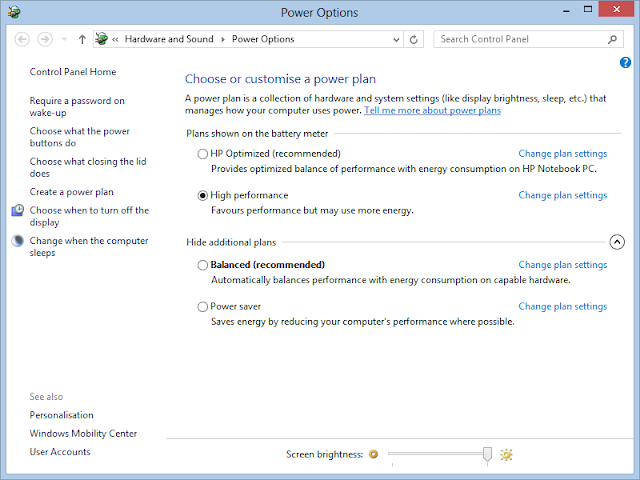I've googled the problem and the solution is:
Right-click the lower left corner to get the power menu, click Power options:
Choose, "Choose what the power button do" in the left column:
Click "Change settings that are currently unavailable":
Uncheck "Turn on fast start-up":
And after this change the computer is possible to shutdown.