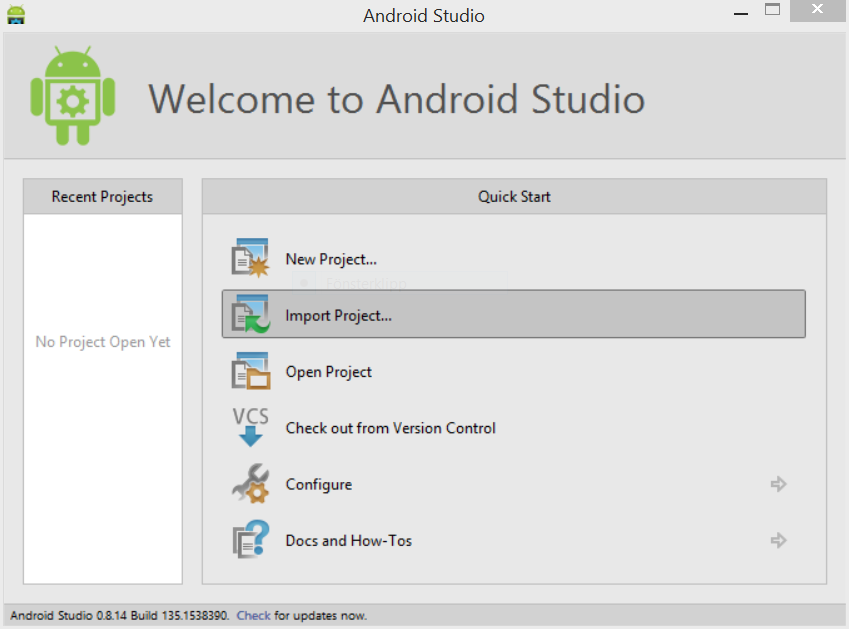Google is moving to new IDE, Android Studio. it's only in Beta right now but when released it will be the preferred IDE and you will need to merge from Eclipse.
You have to install the java development kit 6 (JDK 6) the 32-bit and the 64-bit version, it that can be found here:
http://www.oracle.com/technetwork/java/javase/downloads/index.html
Installer for the Android Studio can be downloaded here
http://developer.android.com/sdk/installing/studio.html
Unzip
After installing the Android studio you have to add the JDK JAVA_HOME Environment variable setting if the installer script failed to do so, follow the instructions on the site. (the path should be to 32-bit or 64-bit depending on if studio.exe or studio64.exe will be used)
Also install the Android SDK, by downloading "Get the SDK for an existing IDE"
http://developer.android.com/sdk/index.html Start the SDK Manager and download according to the instructions on the web site.
Start the Studio.exe in the Android Studio unzipped folder. Set the path to the Android SDK by clicking configure | project setting | project platform and setting the path.
Now you will be able to start a New project... By creating a project you start the IDE:
Found a tutorial that describe the Android Studio here:
http://youtu.be/bJ_2_AQboc0
The UX when installing the Android Studio is really bad, hopefully it will be a lot easier to install with all the dependencies when released.